Entry Point Logging allows you to track all your API calls and the calls they make from a single place
In the first part of this series I gave a brief overview of Serilog and Seq and what differentiates them from logging you may have done in the past. One of the most useful aspects of structured logging is the ability to trace the path of any particular call to your site, including key variables along the way. This post will explain how to set that up using Owin and middleware.
A key requirement in entry point logging is standardisation – all entry point logs should be generated by the same code if they are to be universally searchable (as well as being good SOLID practice!).
Example
Here is an example of a static entry point logger we are using, it is very simple code and uses the class SiteAccessDetails (which is added to our ClaimsPrincipal in middleware – see this blog for details on how to do that) to supply a shopName to be used as additional context.
public static class EntryPointLogger
{
public static IDisposable AddEntryPointContext(ILogger logger, SiteAccessDetails siteAccessDetails, string entryPointName)
{
var disposable = LogContext.PushProperty("HttpRequestId", Guid.NewGuid());
if (!string.IsNullOrWhiteSpace(siteAccessDetails?.ShopName))
LogContext.PushProperty("Shop", siteAccessDetails.ShopName);
if (!string.IsNullOrWhiteSpace(entryPointName))
LogContext.PushProperty("entryPointName", entryPointName);
logger.Information("Entry Point: {entryPointName} called", entryPointName);
return disposable;
}
public static IDisposable AddEntryPointContext(ILogger logger, string shopNameOrUrl, string entryPointName)
{
var userSiteDetails = new SiteAccessDetails(shopNameOrUrl, null, null);
return AddEntryPointContext(logger, userSiteDetails, entryPointName);
}
public static IDisposable AddEntryPointContext(ILogger logger, string entryPointName)
{
return AddEntryPointContext(logger, (SiteAccessDetails)null, entryPointName);
}
}
We can call this manually from entry points in our code (Web API controllers etc) by adding a line like the following
var disposableLogContext = EntryPointLogger.AddEntryPointContext(logger, siteAccessDetails, "/api/customer/info");
to the start of the controller action and
disposableLogContext.Dispose();
to the end, where logger has been defined in the constructor and passed in by IOC or defined directly in the class as a private variable by using
private readonly ILogger logger = Log.ForContext<CustomerController>();
Using Owin
..but this means remembering to add it to every entry point that you create. A better way if you are using Owin is to define a piece of middleware that calls it for you. Using the standard template for adding middleware…
public class AppendEntryPointToSerilogContextMiddleware
{
private readonly Func<IDictionary<string, object>, Task> _next;
private readonly ILogger logger = Log.ForContext<AppendEntryPointToSerilogContextMiddleware>();
public AppendEntryPointToSerilogContextMiddleware(Func<IDictionary<string, object>, Task> next)
{
_next = next;
}
public async Task Invoke(IDictionary<string, object> env)
{
var userSiteDetails = ClaimsPrincipal.Current.GetSiteDetails();
object requestPath;
env.TryGetValue("owin.RequestPath", out requestPath);
using (EntryPointLogger.AddEntryPointContext(logger, userSiteDetails, requestPath?.ToString()))
{
await _next(env);
}
}
Which is invoked in the configuration method of your startup.cs class
public void Configuration(IAppBuilder app)
{
...
app.Use(typeof(AppendEntryPointToSerilogContextMiddleware));
...
}
Notice that my code gets the site details from the ClaimsPrincipal as mentioned above and gets the path of the entry point from the Owin RequestPath.
You will now get every call to your API fully logged with the path and in this case, the shop.
If you have entry points to your code that do not go through a request – we have subscriptions to an Azure Service Bus Topic for instance – you can just add the manual call to the entry point logger at the start.
Try it!
This is an extremely useful method for tracking live code which we now use extensively. If it has given you food for thought, give it a try, it’s really simple to use.
Get Serilog from here, get Seq from here


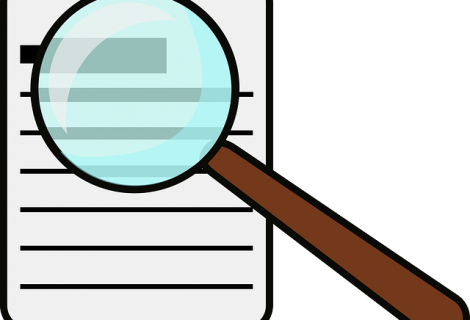

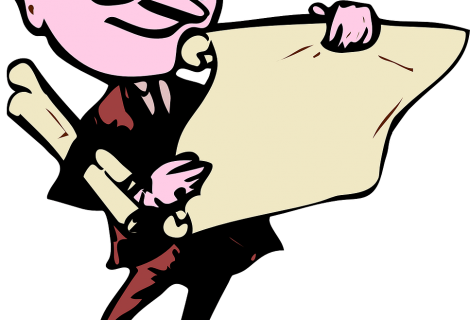
 RSS – Posts
RSS – Posts
Hi Darren! Nice setup! 🙂
There’s one gotcha I think this approach might hit;
LogContextneeds to be “popped” again by disposing the object that’s returned from it, otherwise there’s the potential for space leaks (*not always).E.g.:
var pushed = LogContext.PushProperty("Shop", siteAccessDetails.ShopName);// Log things, then...
pushed.Dispose();
The * is because only the “outermost” property needs to be popped off, to remove any that were pushed on top of it, so you should be able to do this with only one
IDisposabletracked.There’s also a
PushProperties()method that can accept multiplePropertyEnricherobjects in a single call, which may simplify the “popping” aspect.Cheers!
Thanks Nicholas, I appreciate you taking the time to comment. I have adjusted the code to dispose of the outer property, thankfully using middleware it’s easy to surround the call to the next piece of middleware with a using statement.
Also thanks for giving the community Serilog, it is an excellent product.
Darren