Debugging Lambda expressions
This has been a long time coming. Ever had to debug a long lambda expression only to find you can’t evaluate it in the Watch windows? Well now you can and more. Dirk Strauss has written a good blog about it here.
Javascript and HTML Intellisense and Usage Improvements
Intellisense support has been added for Angular, BootStrap CSS and ARIA in the html editor as well as intellisense for ReactJS, AngularJS, RequireJS and ECMAScript 2015 (aka ECMAScript 6) in the javascript editor. Oh, let’s throw in a Json editor too!
See VisualStudio.com’s article about the HTML editor intellisense here

The Visual Studio blog has more about the javascript intellisense here

Also, Bower and NPM intellisense, helped by the JSON editor. Jalpesh Vadgama writes it up in this blog article
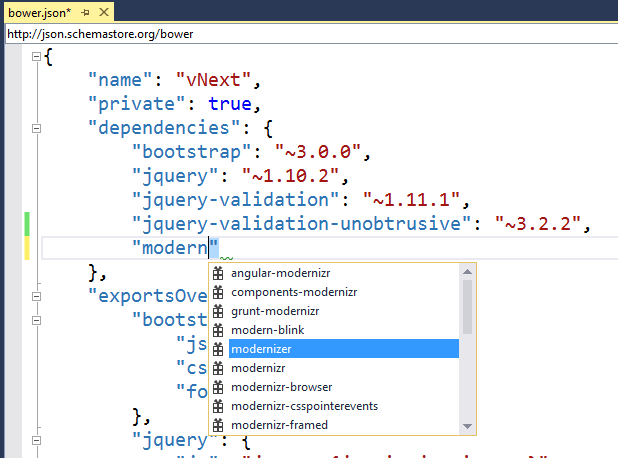
GIT support improvements and additions
I tend to work primarily in Visual Studio now when it comes to source control, however I have to switch out occasionally when I need more info (we use Atlassian’s SourceTree). With the new improvements in Visual Studio 2015, I can stay in VS. VisualStudio.com mention the main features here

Enterprise Single Sign On with Azure Active Directory
If you are creating a website for users that are within your domain and you are using Azure Active Directory you can now add Enterprise Single Sign On at any point in your development by right-clicking on your application and selecting ‘Configure Azure AD Authentication’. This will bring up a wizard that will allow you to the specify the domain from a list of known domains. The wizard will register your application with that Active Directory and configure your application to prompt for sign-in.
Intellitest – if you have to support or refactor legacy code with no tests, this will help.
I suspect this is going to be a bit of a love it or hate it addition. Personally I love it for the reasons below.
Intellitest grew out of Pex, a Microsoft Research Project. It basically boils down to a way of automatically creating Unit Tests for your code that exercise every line (if it is actually possible to exercise every line!). It does this by auto constructing objects that are required parameters for the method under test and then calling that method with many variations of the parameters. There seems to be a bit of an initial backlash from some quarters as it is definitely NOT a good way to quickly construct Unit Tests as a box ticking exercise for your shiny new project. However its great strength lies in legacy projects that need to be refactored / upgraded / fiddled with in some way. I have inherited many of these over the years and trying to work out the behaviour of a particularly messy method is never easy. Now I can point Intellitest at it and make sure my replacement method mimics the results. Note that this is otherwise known as Characterisation Testing.
MSDN has an article about using Intellitest

Overall a great set of features that should really help save time. You can also see my blog about improvements that came with C# 6.0
Have fun!







 RSS – Posts
RSS – Posts